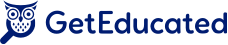Searching for non-traditional jobs calls for non-traditional measures. And when it comes to searching for online education jobs or online adjunct positions, professional networking site LinkedIn is an oft overlooked resource.
Sure, LinkedIn is a great tool for finding job postings, but the real bang for your buck lies in the huge free networking opportunities this service provides.
LinkedIn is the perfect way for online educators to see and be seen. You can quietly peruse online job postings but you can also join group discussions, establish your professional resume, and control your professional online presence.
If you’re unfamiliar with LinkedIn, the online experts at GetEducated have prepared this handy crash course to get you started networking your way into your next online teaching gig!
LinkedIn 101: Intro to Searching for Online Education Jobs
Like the 7 Best Sites for Online Adjunct Faculty Positions, LinkedIn’s Job Search is another job posting list that can be searched just like any other job compilation site. You can search by keyword, job title, experience level, recency of posting, and more. Our editors had the most luck when searching LinkedIn by keyword phrases like online adjunct and online faculty. We were also successful when we narrowed the search further, searching by jobs that only included the words online, remote, or virtual in the job title.
Good news for those interested in instructional design: LinkedIn is a treasure trove of job listings for e-learning course designers! The majority of online education jobs on LinkedIn actually focus in this career area. Search using the terms instructional designer, course designer, or elearning instructional design to uncover these opportunities.
LinkedIn 201: Creating a Professional Online Presence
In this digital age. Get rolling and establish a polished professional online presence. A 2012 Jobvite Survey of over 1,000 HR recruiters found that 93% use LinkedIn for recruiting. 48% always use online profiles to screen candidates, and 86% use them at least occasionally.
Get your bio online. Building a LinkedIn profile is easy. It allows you to instantly showcase your skills by publishing a professional online version of your resume. It also allows recruiters looking for someone with your skill set to search online and find you. Thousands of recruiters search LinkedIn every day looking for potential job candidates – they also use it to screen current applicants.
If you are interested in breaking into online education but lack any tangible online teaching experience, your LinkedIn profile is a great way to highlight your relevant skills and to sell yourself. In listing your skills on Linked-In, focus on the times that you’ve used technology to enhance the learning experience, both in-the-classroom with students and at-home planning lessons or organizing activities. Technology fluency and prior teaching experience can go a long way even if you’ve never actually taught an online class.
Once you’ve set up an account, you can add “connections” of friends and colleagues to your professional network. When applying to jobs, do a quick LinkedIn search to see if any of your connections are already working at any university or company that interests you. Your connections might also have other connections (these are your “second degree” connections) who know an HR representative where you want to apply. They might be able to forward on your resume. It’s always helpful to know if you’ve got friends who can give you that extra career push.
LinkedIn 301: Advanced Networking Techniques – Using LinkedIn Groups
Joining any number of the groups on LinkedIn is a great way to forge new professional connections and open up new opportunities. Once you join a group you can post career questions, join discussions about the job hunt, swap tips, and post relevant jobs for all to share.
But remember, nobody likes a moocher, so try to participate in discussions in addition to just trying to get your questions answered. Post a link to a job you’ve found, comment on someone else’s idea, or even just thank someone who replied to your post – a little goes a long way in trying to make an online community.
Search for any type of discussion or professional group using the Group Directory, look at LinkedIn’s recommended Groups You May Like based on your profile and connections. Also, check out some of the more popular online higher education groups below.
With more than 6,000 members the Online Faculty LinkedIn group is a prime spot for hunting for online education jobs. Openings are centralized under the ‘Jobs’ tab and are posted either as a formal listing or in a discussion where you can ask the posting member more specific questions about the position. Members are also encouraged to connect with fellow online teachers and share edtech tips & tricks.
Looking to design online courses rather than teach them? The Instructional Designers group deals only in course creation jobs. This is a locked group on LinkedIn, meaning you will need to request membership before you can access member discussions or job postings. With a very active job discussion boards (35+ at a time) and new job leads posted weekly, something is bound to help you along in your career quest.
Other groups worth exploring include The eLearning Guild (check out their Beginners and Foundation subgroup for those new to the field), Instructional Design and E-Learning Professionals’ Group, and The eLearning Network.

Danielle Winkler graduated from the University of Vermont Business School with a concentration in marketing and a minor in Spanish. She also speaks Portuguese and hopes to someday do marketing work for a company that does business in Latin America.