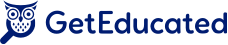Finding online faculty positions is tedious work. Whether you’re an experienced online instructor, or new to online teaching, searching for virtual education jobs is time consuming. Searching for telecommuting or remote jobs is more complicated than searching for on-site positions. In addition, competition for open online adjunct jobs is often fierce because you are competing against applicants across the nation.
A great place to start your search is at one – or all! – of the 7 Best Sites for Online Adjunct Faculty Positions, a collection of higher education job boards that universities use to advertise open remote positions. But guess what – there are thousands of other teaching opportunities that never make it to the commercial job boards. You’ve got to be search-savvy to find them though!
You can use Google to find online faculty positions that aren’t advertised on other job websites. Many colleges and universities with open positions, small community colleges especially, simply can’t afford to pay to advertise their open jobs on big sites like Indeed or HigherEdJobs. Less people search for these hidden jobs on their own, so the applicant pool is significantly smaller than for jobs you’d find on a mega site like Indeed. These “diamond in the rough” employment opportunities take a little elbow grease to uncover, but are well worth it!
Make Google do the work for you. Check out these search tips to find those hidden jobs and you’ll be a Google Guru in no time.
How to Use Google to Find Online Adjunct Jobs
Google can be a search powerhouse once you learn how to speak its language. Unfortunately, Google Grammar is a bit different than the grammar you learned in middle school. While capitalization generally doesn’t matter, and some punctuation is completely ignored, other symbols can completely change how Google searches for information.
1. Use Quotation Marks to Specify an Exact Phrase
You can search for a specific phrase that shows either in a page title or the page text by putting that phrase inside quotation marks [“”]. For example:
| “ | Typing in [online english instructor] and [“online english instructor”] will give you different search results. The first will be a broader search and return more results, but some may be less relevant because as long as the words online, English, and instructor are found, Google thinks this is what you want (and can return a page about Learning English Online from Native Instructors). |
Try using quotation marks if you’re looking to teach a certain grade level or subject by searching [“online high school instructor“] or [“online English adjunct“]. Quotation marks are also good at finding job postings by searching for phrases that are commonly found in online adjunct job descriptions, such as [“online teaching”] or [“online teaching experience”].
Because using quotation marks can sometimes eliminate similar or relevant results because they don’t fit that exact phrase, this tool is best used in conjunction with other tricks.
2. Use a Minus Sign to Remove Results Containing a Word
Exclude all results containing a certain word by placing a minus sign [-] before the word. For example:
| – | If you do not want your search results to include jobs that are posted on Indeed.com, simply add [-indeed] to your search query. Or if you are only interested in teaching online college-level courses, consider using [-“high school”] or [-tutor]. |
3. Use a Tilde to Search Using Similar Words
Google realizes that some words can mean the same thing. Adding a tilde [~] before one of your search words gives Google permission to search for similar words as well. For example:
| ~ | Searching [online ~professor jobs] will return results including the word professor, but also results including words similar to professor such as faculty and instructor. |
4. Use an Asterisk as a Fill-in-the-Blank Space Holder
An asterisk [*] can be used like a “wildcard” or a fill-in-the-blank placeholder in your search. When used in conjunction with quotation marks, it’s a good way to broaden your search. For example:
| * | Typing [“online * instructor“] can return results containing “online course instructor,” “online math instructor,” “online high school social studies instructor,” and anything in between. |
5. Use OR to Search for Similar Phrases
Use the phrase [OR] in your search if you want your search results to include multiple possible phrases. Normally, Google returns results containing ALL of the words you search, but sometimes it’s better to broaden your search by using an OR. Note: you must capitalize OR for Google to realize it is a command and not part of the search
| OR | Searching [“online english instructor” OR “online english adjunct” OR “english instructor online”] will search for sites containing any of those phrases, which will give you more results. |
6. Search Only .edu Sites by Adding [site:.edu]
This is probably the most useful yet least well-known trick in the book. By adding [site:] in front of a website URL or even just a domain (.com, .org, .edu, etc.) you tell Google only to search that particular website or websites with that domain. This is especially useful for flushing out online faculty jobs posted on a university’s career website.
| site: | To search only pages on college and university websites (those that end in .edu), add [site:.edu] to your search query. |
Still a little shaky? Check out some of these examples of good and bad Google searches.
Example Searches for Finding Online Faculty Positions
Example Job Search – Too Broad
A common, but bad search would simply be typing [online english instructor jobs] or [online nursing professor jobs] into Google. Sure, you’ll get lots of links to job postings, but take a look at the results:
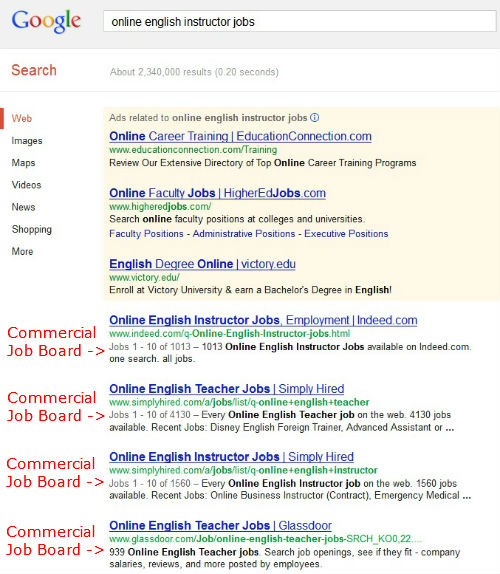
All of those are basically just links to commercial job boards. That may be great if you’re just starting your job search, but if it’s the hidden gems you’re after, you’re going to have to get more specific.
Example Job Search – Too Specific
Be careful, another way to conduct a bad search is to be too specific. Searching [“online english instructor” OR “online english adjunct” job site:.edu] only returns 223 results, and most of them are random faculty pages on university websites – not the job postings you’re after.
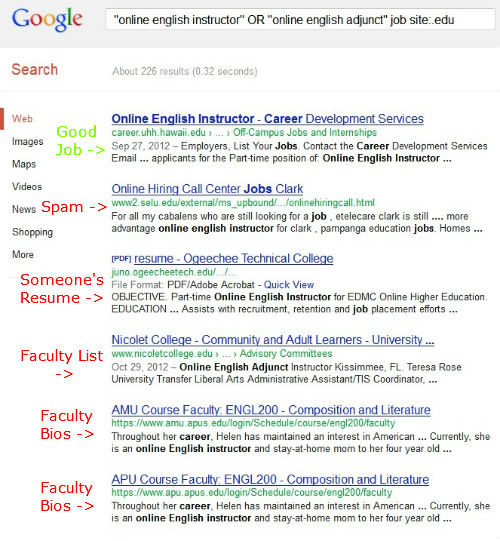
Example Job Search – Just Right
A good search is specific, but allows for flexibility where it’s needed. The search [english “online adjunct” OR “online instructor” job site:.edu] is better because it still searches only university websites, but is more flexible about the wording. And look at the results – all 10 on the first page are links to the universities’ career and employment websites, the majority linking directly to job postings!
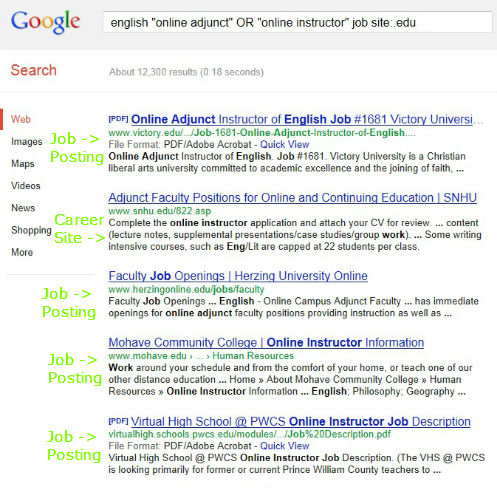
Go—try out your new search tricks today! Get Educated has been helping thousands of instructors find online teaching jobs for more than thirteen years. You could be next!
If you’ve got any search tips of your own that you’d like to share, connect with us on twitter or facebook!

Danielle Winkler graduated from the University of Vermont Business School with a concentration in marketing and a minor in Spanish. She also speaks Portuguese and hopes to someday do marketing work for a company that does business in Latin America.