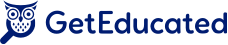Brad Flickinger/flickr

Education has changed dramatically since the digital revolution, and technology in the classroom is no exception. When I began taking college classes at Dakota State University about 15 years ago, I had never sent an email or browsed this “Internet” that I was hearing so much about.
Even at a university recognized for embracing technology, DSU’s computer programming classes used methods that now seem archaic by today’s standards. (Disclaimer: I now teach online and blended learning courses there in this very topic.) Back then, I was impressed by a 32-inch TV/computer monitor with a remote control that doubled as a mouse. The professor advanced PowerPoint slides from anywhere in the room! Students used pencils and paper, antiquated predecessors to the stylus and tablet PCs students use today. But there’s a difference between how students are used to plugging in, and truly effective blended learning. Advances in classroom technology can greatly enrich a college course, but it can be a struggle to get students to latch on. Don’t underestimate that it can be a difficult switch for many. After making the transition from student to instructor, I stick to these tips to encourage students transitioning into blended learning to use the online components in a course:
1) Post Fresh, Useful Content
Any static website can lose visitors because it is not updated frequently. Students are the same as surfers; they are less apt to visit and use the online components of a course if it seems like there is nothing new going on.
Provide Unexpected Kernels of Wisdom:
- Encourage students within and outside of the class to contribute when appropriate
- Post special materials to be used in upcoming lectures
- Provide information about impending quizzes or tests (including sample questions)
- Leave hints or guidance about how an assignment can be completed
- Offer new ways of looking at assignments with outside links or resources
If a student visits a course website early in a semester and finds an unexpected nugget that makes his or her life easier, they are more likely to return to a course website often.
2) Become a Learning Management System Rock Star
If you expect students to master the use of online components in a course, you need to become an expert at both using and administering those tools. Nearly every class that has a partial online component makes use of a learning management system (LMS). Whether it’s one of the expensive commercial packages or the free open-source types, almost any LMS will have the same core functionality: viewing grades, downloading course content, taking online assessments, uploading assignments, and participating in course discussions. Read manuals, ask advice from others, and experiment like crazy. It may seem like wasted time, but effective use of an LMS is the best kind of technology in the classroom out there: It seamlessly enhances class and benefits the instructors and the students. And it can impress the hell out of your colleagues and supervisors.
3) Promote Email and Text Message Notifications
Because we live in an on-demand world where people thrive on instant gratification, students would rather have information come to them immediately instead of having to seek it out. Big surprise. Email and/or text message alerts are being incorporated into many of the LMS packages. Students can set up notifications (just like Facebook!) to be informed of unread news or discussion items or approaching due dates. This can be a big help for the perpetually disorganized. Many students are tech-savvy and may not need much guidance, but do make them aware of the benefits of this feature.
4) Let Students Know What You Know
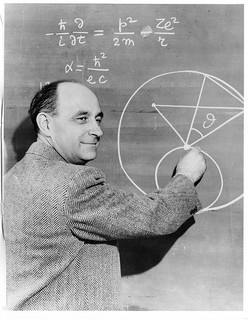
Students who have been brought up with the Internet should realize by now that everything they do online leaves digital footprints. This is a secret weapon for instructors. Learn how to utilize the tools that track user progress as get to know the LMS of your blended learning or online courses. On the first day of the semester, I answer the “Do you round up?” question that many students ask about – and often rely on – in regards to their overall course grades. Their online involvement and presence is my arsenal in grading. I tell them if they are close to the percentage or score needed to move up to the next grade level, I look back and see the frequency and duration of visits to areas of the LMS where they can view course material, take self-assessments, and/or read course discussions. I remind them of this at midterm and again toward the end of the semester. Though I only have my anecdotal observations, usage has increased significantly in my courses since I began using this method a few years ago. If a student tries to plead his or her case about how much they tried and should therefore be rewarded with a bump, let them know you have tools to confirm or deny the time spent using the online components of a course.
5) Use Facebook to Enhance a Course
If you can’t beat ’em, join ’em. No matter how brilliant and captivating you are as an instructor, odds are many students will spend much more time both in class and outside of class on Facebook instead of on online course components. Three years ago, I began using Facebook as an optional enhancement to the course.

Everything I put on Facebook is also on the course website, so joining the Facebook group – which does not require a virtual friendship between the instructor and any of the students – is not necessary. I create Facebook “Events” that serve as reminders for upcoming due dates. The “Events” have links back to the course website, as do wall posts that notify of course downloads. Essentially, I use a Facebook Group to notify students of impending deadlines and lure them back to the course website. It’s not so much like a professor showing up at a campus party uninvited, as it is like offering free pizza and discussion in the quad after class. At least, I hope it is.
How do you use interactive technology in the classroom or outside of it?
Have tips on blended learning to share? Have you found an interesting way to use Facebook? Check out the Get Educated Distance Learning forums to share your best suggestions or advice.
About the Author: Chris Olson is an Assistant Professor in the College of Business and Information Systems at Dakota State University in Madison, SD. He received his bachelor’s and master’s degrees in Information Systems from Dakota State University and is currently a PhD candidate through Northcentral University. He teaches both undergraduate and graduate courses, specializing in Office applications, Visual Basic programming, and both client and server side Web programming. He serves on the Barrier Free Learning Committee at DSU, which was formed to ensure that students who rely on assistive software are able to access information effectively. He also oversees Increasing Access to Online Education, which provides free training videos on assistive software.