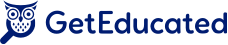If you’re in an elearning environment, you’ve likely faced some tricky communication issues. Elearning communication is rather different from face-to-face interaction and requires a unique approach. Are you ready for more effective online communication? Let’s take a look at how you can solve some of the most common elearning issues and succeed at online education.
Top 5 Elearning Communication Problems and Solutions
Issue 1: No Visual Cues
Lacking any visual cues is one of the biggest communication issues you’ll encounter in an elearning environment. Without the benefits of body language—a smile, a frown, tone of voice—it can be easy to misinterpret a message from your tutor, professor or other students. And since everyone must communicate without the usual visual cues, other people might get the wrong impression from your messages, too.
Solutions:
• Control Your Tone of Voice: When communicating online, you can only use the written word. Double-check your tone of voice. Could your message be interpreted as sarcastic or rude? If so, rewrite it to make sure it can’t be misinterpreted.
• Choose Your Words Carefully: Be careful to keep your language semi-formal and polite. Use of slang or overly casual language with people you don’t know well could cause offense.
• Avoid Knee-Jerk Reactions: If you’re responding to an email or forum post that seems overly aggressive, wait a few minutes before you respond. Are you grasping the full meaning of the message? Could you be misreading the tone? Send a polite message back for clarification.
Issue 2: Exhaustion
As an elearner, you’re often juggling many competing demands. It can be tempting to log on to your online course late at night—when you’re actually too exhausted to face any new challenges or have effective online communication.
Solutions:
• Recognize Signs of Extreme Tiredness: You know when you’re not in the zone for learning. Often, it’s a much better idea to get a good night’s sleep rather than fire off an angry email or panic about some reading you haven’t done. Most problems that are very dramatic at night will seem much simpler in the morning when you’re rested.
• Revisit Your Study Schedule: Take another look at how you’re planning your time. Have you factored in time for all aspects of your learning tasks? You may need to reschedule your day so you’re not trying to work when you’re just too tired.
• Maintain Boundaries Between School and Life: Don’t be tempted to work on your online class outside of your scheduled study hours. If you’ve built in time to study, do it then—not when you’ve just done a full day’s work.
Issue 3: Fear
An online learning environment offers plenty of things to worry about: isolation, technology, a new topic, fear of failure…the list could go on and on, if you let it! Fear is a real elearning communication barrier. When you’re too worried to think straight, you will have a very hard time responding to messages and writing discussion posts effectively.
Solutions:
• Use Your Existing Coping Strategies: What do you normally do to calm down? All the techniques you use in you real life will work here, too. Go take some deep breaths, step away from the computer to get some perspective, talk to your dog or take a walk.
• Review Your Achievements: Remind yourself of how far you’ve already come. When you started your course, you were probably quite terrified. You’ve already come further than you think!
• Remember Your Goals: Why are you taking this online course? Thinking about the final outcome can help you stay focused and break through the fear barrier.
Issue 4: Feeling Overwhelmed
If you’re under pressure to multi-task constantly, you can easily start to feel overwhelmed. And that can lead to total paralysis. Instead of aiming for effective online communication, you ignore messages from your instructor or put off interacting in an online forum. Communicating online just seems too hard.
Solutions:
• Start Easy: Do the less daunting tasks first. Clear your email on a morning when you’re feeling energetic and capable. Post one response to a forum question.
• Ask for Help: If you’re stuck and don’t know what you should do next, ask your course mentor or professor for help. It’s a great way of getting moving again. A simple email asking for direction can get you unglued and back on track.
• Make a Short-Term Plan: What three things will help you make progress right now? Write them down, and start on the first one. Tick off the items on your list, and you’ll quickly build momentum.
Issue 5: Not Knowing Who to Ask for Help
In an elearning environment, it’s easy to feel just a little abandoned. There are lots of sources of help out there – but you have to know who ask!
Solutions:
• Course-Related Help: If you’re struggling with an assignment question or course materials, send an email to your instructor, or post a message on a discussion board. Other students might be online and able to help.
• Computer-Related Help: If you can’t log into your program or access materials, you may simply need computer help. Call or email the organization’s information technology (IT) help desk. Explain your problem slowly and clearly—and then listen carefully to the solution!
• Study Skills Help: Need assistance in writing an essay, referencing your sources or researching information? Contact the student support section of your organization. They may offer counseling or short courses in the skills that you need.
About the Author: Dr. Liz Hardy is the owner of Elearning Trainer and the author of E-learning 101, the friendliest online study guide around. Liz takes a unique approach to online learning. Blending simple e-learning strategies with a little humour and pictures of friendly dogs, she presents accessible e-learning advice that works.
Image Credit: floeschie (flickr)