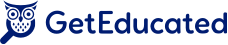Back in 2002, when Chris Olson was starting his online masters program at Dakota State University, the assistive technology software that was out there left much to be desired.

“It was tough, really tough,” recalls Olson, who was stuck typing the coding required for his Master of Science in Information Systems degree using sticks fastened to wrist braces. The year before, a car crash had rendered him quadriplegic, with only the partial mobility of his arms. “If I hadn’t had any movement of my arms, I couldn’t have have done papers, couldn’t have written codes, I couldn’t have completed exams,” he says. Olson 34, is now a business and information systems professor at DSU, but says he might not have gotten there if not for that small range of motion. A range that many quadriplegics, amputees, injured veterans or developmentally disabled individuals simply do not have.
“I’m fortunate that I have movement in my arms so I could complete it. But if I had access to the tools then that I have now, it would’ve been a breeze,” he says.
Assistive Technology Software That Makes a Difference
He’s taking his use of assistive technology software, specifically the program Dragon Naturally Speaking for coding and college courses, to the public, thanks to a grant from the Christopher and Dana Reeve Foundation, for $12,469. Olson is one of two professors at Dakota State University creating free instructional videos for both basic navigation of the internet and to learn coding and website design. “What voice recognition software does is allows people to use software with their voice or their mouth,” he says. “It’s focused more on using your voice to control the computer – using your voice, you can move the pointer like you’d be using it with your hand. The goal of this project is to train them to use voice recognition software to hopefully get a college education online,” he said.
Free Assistive Technology Software Video Tutorials Set the Stage
Each self-paced software tutorial lasts from 15 to 25 minutes and walks a user through the speech dictation program Dragon Naturally Speaking. Assistive Technology Software Tutorials cover: • Train Dragon Naturally Speaking to your voice, and customize it • Use mouse functions with your voice • Read and navigate documents • Control Windows systems, • Surf the web and send email • Create customized commands in Dragon Nautrally Speaking • Write a program using Visual Basic • Create a web page with html coding • Change the appearance of a web page • Write simple javascript code to enhance a page’s usability Get started using these free video tutorials at accessible-education.com.
Online Classes and a Brighter Future With Disability
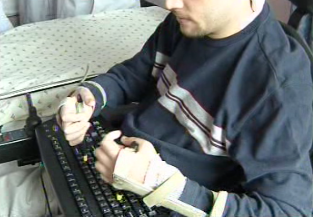
The aim of the grant is to make enrollment in online classes more attainable for those with severe mobility restrictions, and Olson hopes some students might also find a brighter future in online sciences. “If I was injured even five years before I was, I doubt I would have been able to go to school, go to work, get a job,” he says. “I’d still be at home collecting disability, without the internet.” Despite not being able to use a keyboard or a mouse, he was able to reapply his existing love for computers in pursuit of a career, during one of the most difficult times in his life. “When I first go home I was in a lot of pain, and I was disconnected from the world. Without the internet I would’ve have been able to go to school,” he says.
Newer, Better, Assistive Technology Software
Though the tutorials are focused on just one brand of assistive technology software, Olson says the newest version of Dragon Naturally Speaking – 11.5 – has some major improvements. “I started using it back when it was so clunky…It was so ineffective, it was hard to get my work done. This new version is wonderful,” he admits. “I’m amazed at how accurate it is, both dictating emails and Word documents, getting around the screen, and clicking different links. It’s been around for awhile, but this new release is pretty spectacular. It’s also gotten incredibly cheaper,” he adds.
Taking Dakota State University Forward
The Quality of Life grant from the Reeve Foundation is the first of its kind for DSU, but Olson is on a school committee devoted to make all the degree programs accessible. Dakota State has long been committed to opening up education through distance learning. The university presently offers 18 online degree programs and one certificate. Five associates degrees, nine bachelors degrees, five graduate degrees, and one doctorate program are available through DSU online. But Olson and other faculty members are hoping to one day make DSU a nationally recognized center of study for accessibility development. Another grant application is already in the works to develop accessible practices among teachers. “People who are disabled who have accessibility issues, their unemployment is off the charts, a lot of them don’t work,” he says. “In the last couple of tutorials, I’m going to show them how to create a program using their voice, and how to create their own web page using their voice,” tasks that are at the start of preparing for an information systems career. “Those jobs are in really high demand right now.” Getting students in the classroom – either online or in person – is a significant first step, and Christopher hopes the assistive technology software tutorials will act as a gateway for many potential students. “Hopefully they can then feel confident enough to get an education online, and find some kind of employment.”
About the Author: Jess Wisloski is an established freelancer and has worked as a staff reporter at some of New York City’s leading fast-turnaround publications including the New York Times, the Brooklyn Papers, and the New York Daily News.