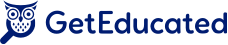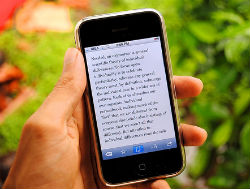
It’s only been two years since I took my last online course, but this time around I have a new tool – my smartphone. It’s completely changed how I study on the go, thanks to an arsenal of free or low-cost mobile learning apps. Call me a dinosaur, but when I started taking online classes in 2006, the iPhone didn’t exist. I didn’t even get an Android smartphone until a year AFTER I graduated! This fall, I began my second foray into distance learning with Morehead State University’s online MBA program. This time around, I’m using my smartphone. I didn’t know what I was missing. I’ve found that mobile learning apps make it easier than ever to keep up with coursework, whether I’m at home or rambling down the road. So far, I’ve found five apps to be particularly helpful for mobile learning. Here’s my personal list.
Essential Mobile Learning Apps
1) Blackboard Mobile Learn, $1.99 a year; $5.99 for life I mentioned in a previous post that participation in online class discussions can be a huge part of your grade, so you should post early and often. Blackboard, one of the largest course management system (CMS) providers for colleges, lets students do just that with its app “Blackboard Mobile Learn.” If your school manages their classes with Blackboard software, then you can use Mobile Learn to get the same kind of access that you’d get from a regular computer. Users can post to class discussion boards, check their assignments, and even take tests.
Note: The application isn’t free, but considering the price tag ($1.99 per year or $5.99 for life), the convenience could be well worth it to many students.
2) Wi-Fi Finder, Free In Learning On The Go, I mentioned that you should have at least two Internet access options available when you’re traveling. The “Wi-Fi Finder” app for Android phones doesn’t just make this a piece of cake, it’ll probably cut the cake for you, too. For my latest study session, I pulled up the Wi-Fi Finder to look for a public hotspot, and it found more than 100 locations! And not only did it show on a map where each of the spots were, it also conveniently labeled them “Free” and “Pay.” How much easier can studying on-the-go get?
3) Pocket, Free Found an article online you need to review for an assignment, but don’t have the time right this instant? Put it in your “Pocket.” The Pocket app (formerly known as “Read It Later”) lets you store articles or videos on your device for later reading. Really handy if you need to study and can’t count on having an Internet connection available. I like to “Pocket” articles when I know I’m going to be on a flight, and I have to set my phone to “airplane” mode. I can keep up with my reading even while I’m offline!
4) Facebook Groups Feature, Free Unless you’ve been living under a rock, Facebook is one of the most popular destinations on the planet. It seems like everyone and their dog has a Facebook account these days. Since nearly everyone uses it, why not put this to your advantage by powering up the “Groups” feature? Facebook can be extremely helpful for quick collaboration on team projects. Once you establish a private group for your team, it’s easy to post ideas and exchange comments in private. Unlike email conversations or long discussion board threads, which get tedious to read after the first 10 posts or so, the Facebook interface does a solid job of organizing posts into something that’s readable from nearly any computer or mobile device. So, next time you’ve got a dreaded team project, fire up the Facebook Groups feature for your team and start brainstorming!
5) Skype, Free When I started my first online group project in 2006, Skype existed but hadn’t matured to the point where it was commonly available. Back in the online learning Stone Age, our team lead had a conference phone number that we used for group conversations, but we could only call late in the evenings when others weren’t using it. We would’ve loved Skype back then. You can make free conference calls (either video or audio) with Skype, and it’s available on computers and mobile devices of all kinds. While you can’t start a conference call of your own from a smartphone, you can join a conference that someone else on your team starts, and have an instant group meeting wherever you go. If you’re an online student or about to become one, don’t forget that your smartphone can be a powerful tool in your distance learning arsenal. Using it, you can post to discussion boards, have group conversations, do offline research or even take tests—all from your phone. Who would’ve thought something most of us bought to play “Angry Birds” could turn out to be so useful in earning an MBA online?
About the Author: In addition to pursuing and writing about higher education, David Handlos works as a Lead Software Performance Engineer at Fiserv. He has also worked for Kansas State University as the webmaster, managing both the College of Engineering and Engineering Extension web sites. Handlos holds a Bachelors of Science in Computer Engineering from Kansas State University and a Masters in Information Systems which he earned online from Dakota State University.
Image Credit: smokingapples.com (flickr)